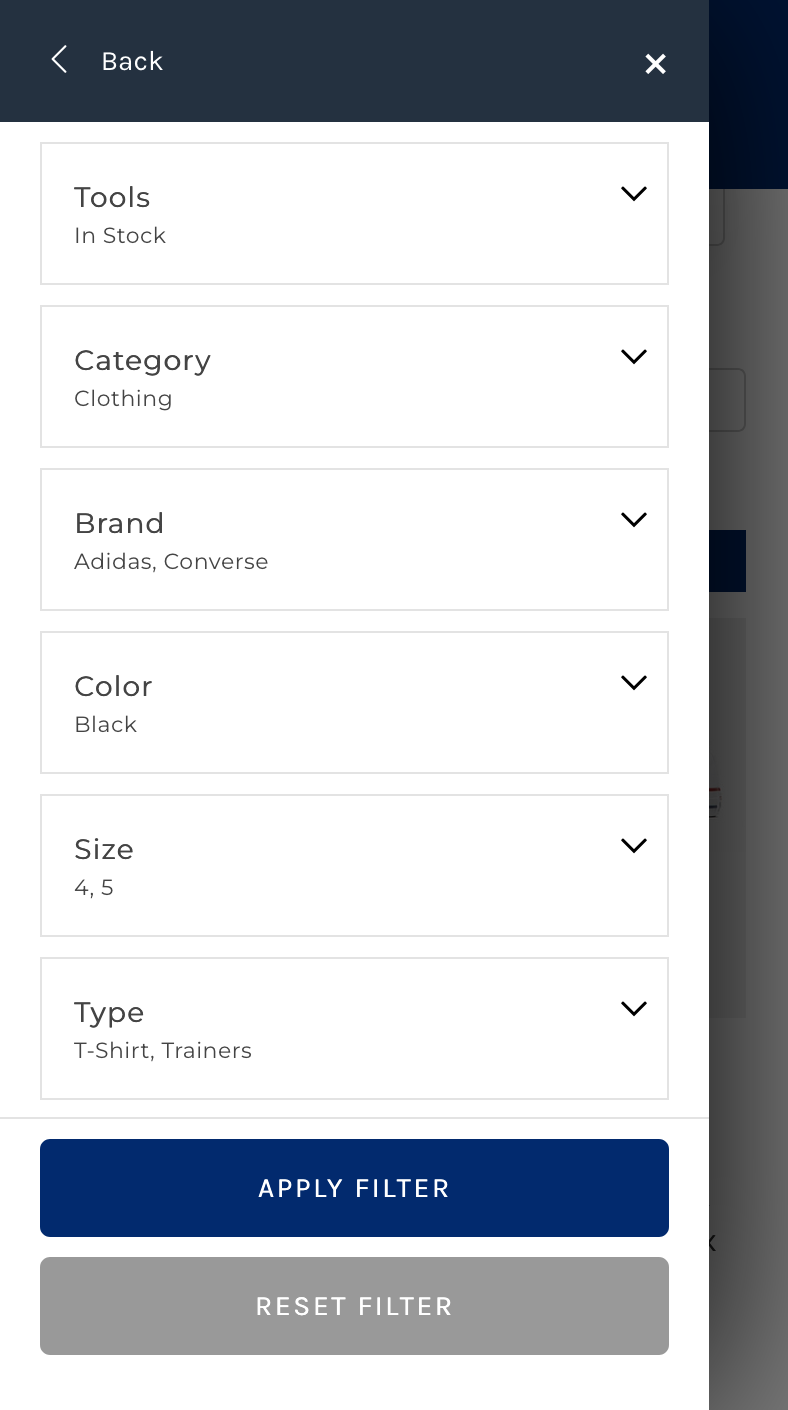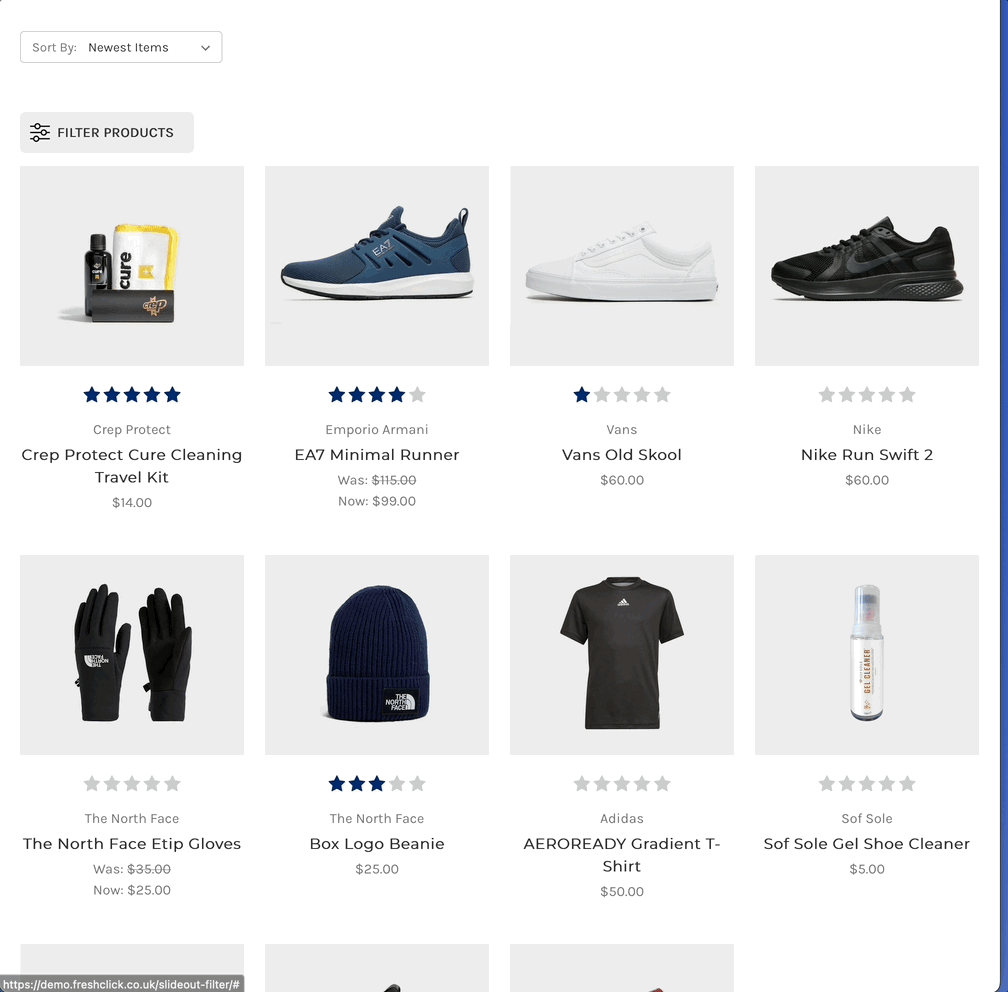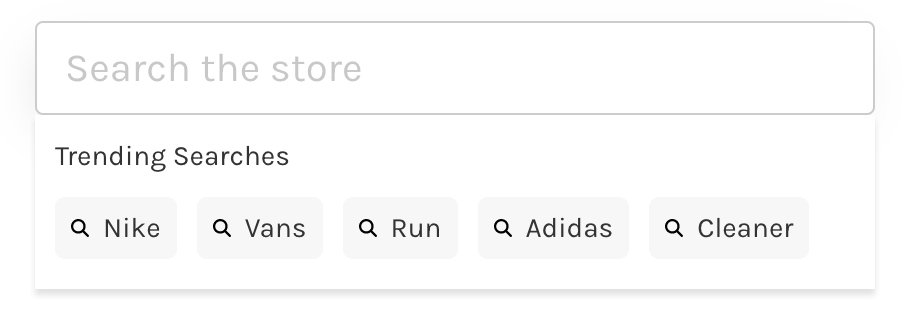Search & Product Filters |
||
| Price From £11.99/month |
Trial 10 Days |
Rating (144) |
| Description Add a Product Filter/Faceted Search to your Category and Brand pages to allow your customers to find the item they're looking for. |
||
Key Features
|
||
Our filter has had:
Clicks from customers
Overview
Enhance your online store using our BigCommerce product filter on your category, brand, and search pages. Our search engine will also help customers find exactly what they're looking for quickly and easily. Research shows your customers already know what they want by the time they've landed on your site, so make it easier for them by allowing them to filter options such as color, size, rating, price, brand, or simply category. Using filters has been proven to improve conversion rates and sales.
Search Engine
When our search function is activated, you can harness the efficiency and accuracy of our search engine to allow your customers to find what they’re looking for quickly. See the list below for our search features:
- Search Precision This feature allows for fine-tuning the balance between precision and recall in search results. It is adjustable on a scale with specific values, each affecting analysers, fuzzy queries, and term and phrase matching. This enhances the accuracy and relevance of search results, enabling users to find what they are looking for more efficiently.
- Spell Check The spell check feature accommodates misspellings or slight variations in search terms. It involves creating minor variations of query terms by changing, removing, or inserting characters, which helps catch and correct typos and ensure users find the right results even if they misspell their search queries.
- Search Suggestions Enhancing user experience, this feature provides relevant suggestions as users type their queries. It is essential for offering quick and efficient navigation through possible search terms, improving the overall search process.
- Search through everything Searches through Product names, SKUs, Categories, Pages, Brands, and Blog posts.
- Exclude Products: This feature enables you to selectively remove specific products from appearing in search results. It's beneficial for hiding products that are out of stock, discontinued, or irrelevant to particular searches.
- Exclude Category Products: This option excludes all products within a specific category from search results. Useful for seasonal categories or products you want to exclude from searches.
- Manage Categories: Allows you to hide entire categories from appearing in search results. Helps manage the visibility of specific product groups or categories that may only be relevant to some users.
- Search Queries: Displays a comprehensive list of all search queries made on your site, along with the frequency of each query. Also allows selection of a date range to analyse search patterns over specific periods. Invaluable for understanding customer search behaviour and trends.
- Search Keywords: Enhances your search results by allowing you to add keywords to products. Associating additional keywords with products improves their visibility in search results for relevant queries.
- Search Query Control: Lets you hide specific products from appearing in the search results of particular queries. Offers more granular control over how products appear in search results based on user queries.
- Search Priority: Enables you to prioritise certain products to appear at the top of search results for specific search terms. Useful for promoting essential products or ensuring that your most relevant or profitable products are more visible.
- Search Stats: Provides detailed analytics about search queries and their results. Helps understand the most popular searches and how well your catalogue matches customer search intent.
- Zero Search Results: Shows all the queries that returned zero results. Critical for identifying gaps in your product catalogue or issues with search relevance. An end-of-day summary email is sent out, including all the search queries that yielded no results, helping you stay informed about potential improvements in your product offerings or search functionality.
- 3 Different Layouts: The search feature offers three distinct layouts: a full-width and full-height Large Popup for an immersive view of search results and filters; a Large Dropdown below the search bar providing a comprehensive view while maintaining page context; and a compact Small Dropdown with a filter button for minimal space usage and easy filter access.
- Direct SKU Search Automatically redirects if an SKU is searched and it matches one of your products.
- Recent Searches Displays your store's recent searches next to the search results list.
- Redirects Add specific search queries to redirect the customer to any page.
- Synonyms Add synonyms to group search queries, for example the customer can search "iOS" and get the results for "Apple".
- Ignore Words You can add words that the filter will ignore like "and", "to", "this".
- Custom Work We can change how the search engine behaves and what products display; get in touch with us if you need us to make any modifications..
Search Layouts
Large Popup A full-width/height popup displaying the search results and filters. This layout provides an immersive and detailed view of the search results and available filters.
Large Dropdown A large dropdown below the search bar showing results and filters. This layout offers a comprehensive view of results and filters while maintaining the context of the original page.
Filter Layouts
You can choose to display the filter in two ways: a vertical filter placed in your sidebar - if your store doesn't have a sidebar, our app will create one for you; or a horizontal filter that appears above your products and stays in view as you scroll.
How do we compare to the BigCommerce Filter?
Our app includes an extensive range of features, as outlined below, showcasing how they compare to those offered by BigCommerce Filters.
| Features | FreshClick Filter | BigCommerce Filter |
|---|---|---|
| BigCommerce Package | Any Package | Pro Package Minimum |
| Number of Filters | Unlimited | 12 |
| Out of the box filters | 20 | 6 |
| Display Types | 5 (Checkboxes, Sliders, Swatches, Blocks, Price Range) |
3 (Checkboxes, Blocks, Price Range) |
| Custom Filter Development | ||
| Horizontal or Vertical display | Only Vertical | |
| Recent Searches | ||
| Search Redirects | ||
| Search Synonyms | ||
| Search Ignore Words | ||
| Search "Did you mean?" | ||
| Filter Builder | ||
| Brand Logos | ||
| Value Replacer | ||
| Filter Refine Bars | ||
| Image Changing | ||
| Product Option Merge | ||
| Filter Stats | ||
| Filter from CSV | ||
| Custom Sort Order | ||
| Hide 0 Values during filtering | ||
| Scroll to the top of products on click | ||
| Internal filter reference |
Unlimited Filters
There are no limitations on the number of custom filters you can create; therefore, you can tailor your filters best to meet your store and customers' needs. Built-in Standard filters that we offer:
- Availability
- Bin Picking Number
- Brand
- Category
- Category Tree
- Condition
- Depth
- Featured Products
- Height
- On Sale
- Price
- Rating
- Sale Percentage
- Search
- Shipping
- Stock
- Sub Category
- Top Level Sub Category
- Weight
- Width
Custom filters that are very popular with stores from all different sectors include:
- Size
- Length
- Colour
- Shape
- Width
- Style
- Amp
- Thread count
Rating Integrations
Our app integrates with the following platforms:

BigCommerce Multi-Storefront
Our application seamlessly integrates with BigCommerce Multi-Storefront. With the convenience of effortlessly toggling between stores, you can easily configure your filter and search app.

Display Types
There are multiple ways to display your filters:
Checkboxes Classic and clear boxes which can be ticked and unticked when customers are using the filter
Sliders Customers can sort the values they require by sliding the bar to include/exclude the values they choose. There are three types of sliders to choose from.
Swatches Display your product options in swatches ideal for Color filters. You have two swatch options, Swatch List and Swatch Grid. You can also create swatches from Custom Fields and manage the colors through our app.
Blocks Display a small amount of text in rectangles, ideal for Size filters.
Logos Display your brand logos in a grid.
What Filters Can I Use?
Category Based Filters
This allows you to create filters from your category structure. It will display like our Category Tree filter in an expandable tree.
Custom Field Filters
These allow you to classify your products as desired and are the easiest way to add a filter. For example, a clothing retailer may use custom fields to create filters such as size, color, or length.
Filter Builder
Build your filters directly in our app without having to modify your product data in BigCommerce.
Metafield Filters
Create filters from your Metafields product data in BigCommerce.
Product Option Filters
Product Options allow you to add more complex variations to your store's products. All product options must be controlled by product-level inventory and have SKUs with stock.
Standard Pre-Built Filters
These are the filters most BigCommerce stores use and work from your basic product data. These include Availability, Bin Picking Number, Brand, Category, Category Tree, Condition, Depth, Featured Products, Height, On Sale, Price, Rating, Sale Percentage Search, Shipping, Stock, Sub Category, Top Level Sub Category, Weight, and Width.

Control your filters
Our easy-to-use filter configuration allows you to control your filters from one central location. You can see what filters you have set up on the filter page and if they are visible on your site. You can add and delete filters, hide filters, add search bars, and edit the Filter titles. If you don't wish to delete specific filters permanently, you can hide them easily.

Filter Builder
No data? No problem, we've got you. You can now build filters directly inside our app without modifying your products in BigCommerce.
All you need to do is add your filter title (e.g., Type) and then fill out the data next to each product. Once you've done that, your new filter will be available on your filter page.
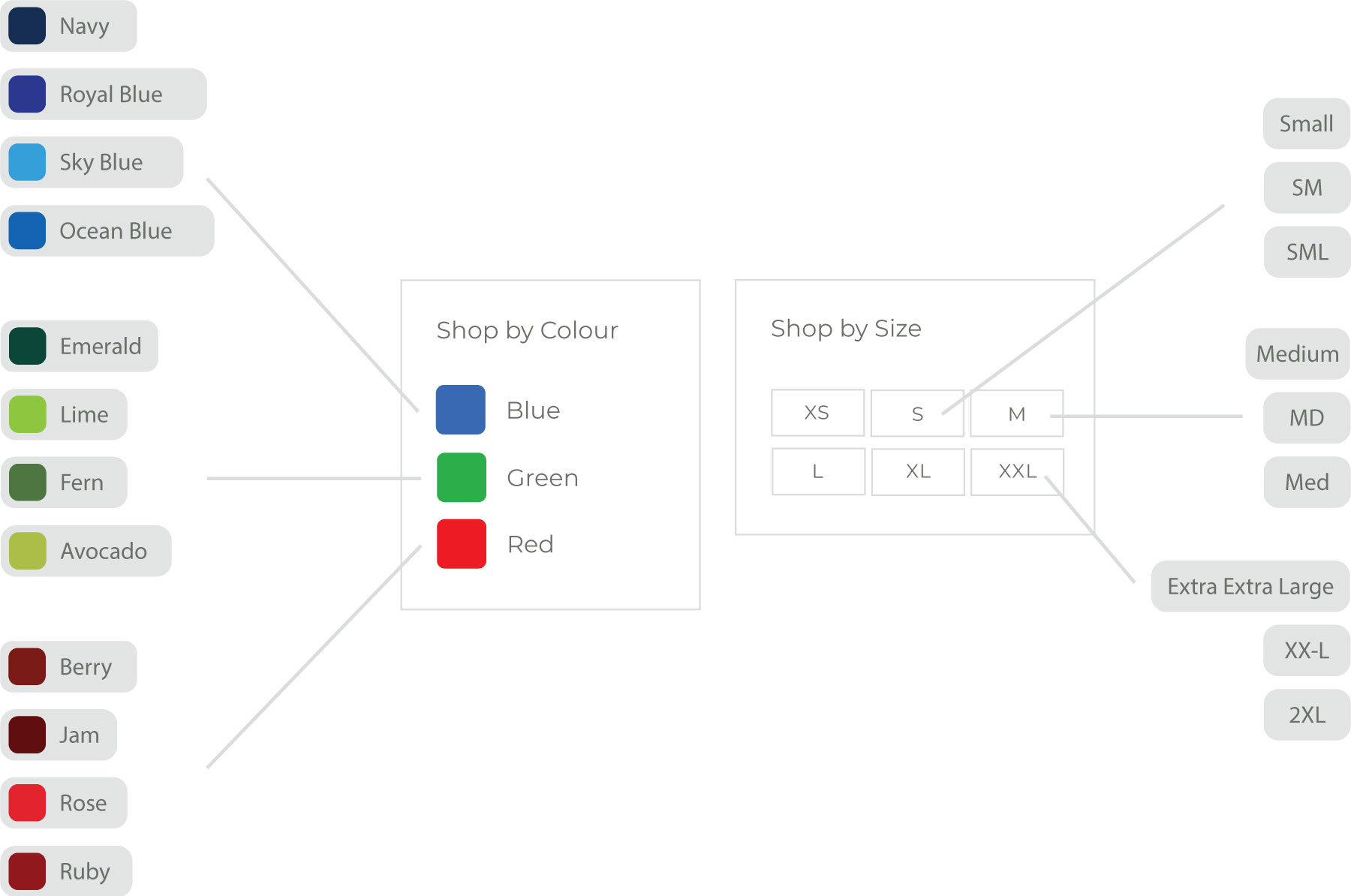
Value Replacer
Many manufacturers label their colors differently; this can cause issues when trying to filter as the colors will not be grouped. Here's where our value replacer comes in. You can replace your Custom field or Product Option values directly in our app to merge the colors to create a seamless experience for the customer. Our value replacer only affects the filter data, not the data on your store.
Translations
We offer a language page where you can add your translation, or we can link to your existing translation app for automatic translations.

Custom sort order
Using our Sort order feature, you can arrange your filter values. By Logging into your filter dashboard, you can manage the sort order, which will change the order in which the values appear on your store. You can choose an order that is suitable or logical for you and your customers.
Image Changing
Our filter automatically picks up image changes on product options via SKUs or Rules.
For example, if you have multiple products with multiple colors and the green filter is clicked, it will show all the products in green.
Dynamic Filters
Our dynamic filter offers the flexibility to display varying values based on the selection made in the dropdown menu. It lets you present measurement conversions, such as translating UK shoe sizes into US and EU equivalents or CM to MM and Inches.

Stats
Here you can view your Filter statistics which makes for an exciting read! This includes a graph showing what filters people are clicking on daily. You can see your best-performing filters and the number of clicks they had. Using this information in conjunction with sales data can help stores buy and promote goods.
You can also view a breakdown of all the filter clicks and the total times the filter has been used. This data shows how customers use the filter and the most popular categories they are clicking on. This can help stores make informed decisions about the items they stock and their marketing strategies.
Our Simple Price Plan
Our service packages are dynamically adjusted based on your store's product count, ensuring you're only charged for the tier that matches your current inventory, with automatic upgrades or downgrades applied as needed. Detailed pricing can be found below, and we're available to discuss customized solutions tailored to your store's unique needs.
Display prices in:
Subscription Length:
| Package | Product Range | Price Per Month | Discount |
|---|---|---|---|
| Package 1 | 0 - 599 products | £14.99 | 0% |
| Package 2 | 600 - 999 products | £29.99 | 0% |
| Package 3 | 1,000 - 1,999 products | £44.99 | 0% |
| Package 4 | 2,000 - 4,999 products | £59.99 | 0% |
| Package 5 | 5,000 - 19,999 products | £74.99 | 0% |
| Bronze | 20,000 - 49,999 products | £89.99 | 0% |
| Silver | 50,000 - 89,999 products | £104.99 | 0% |
| Gold | 90,000 - 149,999 products | £119.99 | 0% |
| Platinum | 150,000 - 229,999 products | £134.99 | 0% |
| Diamond | 230,000+ products | £149.99 | 0% |
* Our pricing is based in GBP, we offer indicative pricing in USD and EUR for your convenience.
Change Log
In our changelog, we update you with all the enhancements and improvements we have made to our application.
Our primary focus is improving our app to offer the best user experience. So stay tuned for more updates and improvements as we strive to make our app the best in the market.
| 8th July 2024 |
| ADDED Mobile/Slide-out Selected Filters We've added a new feature to the mobile and slide-out filters. When a filter is selected, the values appear under the filter title. |
| ADDED Filter Layout We've added a new filter layout called 'Slide-out.' A button will be placed above your products, and when clicked, the filter will slide out from the side. You can view the demo here. |
| ADDED Support Ticket Widet We’ve introduced a new support ticket widget on the homepage. This widget displays all your support tickets and their current status, as well as a quick link to create a new ticket. |
| ADDED Page Help We’ve added a help option in the header. It is currently available for a few pages, but we will expand it soon. Please create a support ticket if you need help with any of our features. |
| ADDED New Settings Page Our updated Settings Page merges Filter Settings, Search Settings, Mobile Settings, Template Select, Language Settings, Custom CSS, and Manage Scripts into one comprehensive, user-friendly interface. Previously separated into different sections, these options are now conveniently accessible from a single location. Tabs at the top facilitate quick and easy navigation, enhancing your overall configuration experience by bringing all essential settings together.. |
| ADDED Recent Searches Enable this feature to display a list of users’ most recent search queries that are visible only to them. |
| 21st May 2024 |
| ADDED Trending Searches We've introduced a new feature called Trending Search. When activated in your Search Settings, a dropdown will appear when users click on your search bar. This dropdown displays trending searches over a specified period. You can customize the time frame, the number of queries shown, and control which queries are displayed. Additionally, you can modify the title from the Language page. You can preview this on our Demo |
| 17th May 2024 |
| IMPROVED Category Tree Layout We've enhanced our category tree layout, making it easier for customers to identify the level of the category they are selecting. |
| CHANGED Product Sync page changes We’ve redesigned the Product Sync page, it now includes your Automatic Sync Time and all of the times are now in your local time zone. |
| 9th April 2024 |
| ADDED Tools Filter We've introduced a new set of standard filters named 'Tools.' These allow you to display toggles for products that are In Stock, have Free Shipping, are Featured, or are On Sale. You can locate this filter in the Standard Filters section on your Filters page. |
| IMPROVED Search Speed Enhancements We've upgraded our caching system to deliver quicker search outcomes. |
| IMPROVED Search We've introduced new algorithms designed to tailor the sorting of search results based on the specific search query. |
| ADDED Filter Exclusion This functionality enables you to remove a product from appearing in any filters across all categories, brands, and search results. This can be found in the Exclude Products Page. |
| ADDED New Search Statistics Page A new page will showcase dedicated charts for specific search terms, incorporating total clicks and highlighting queries that yield no results. |
| 8th March 2024 |
| ADDED Discounted Payments Plans We've introduced additional payment plan options featuring discounts. Now, you have the choice to subscribe for 6 months (with a 5% discount), 12 months (with a 12% discount), or 24 months (with a 25% discount). These options are accessible on your payments page, where you can adjust the duration. Existing subscribers can modify the duration of their current subscription by visiting the payments page and selecting "manage" next to their channels. |
| 4th January 2024 |
| ADDED Channel Overview Widget A new Channel Overview widget has been integrated into the dashboard for stores operating across multiple channels. It will showcase all the channels, indicate if the script is installed, and provide information on the most recent click and search dates. |
| ADDED New Search Engine We have introduced a new search engine. This can be enabled from Search Settings > Search Engine. Please see our search updates below:
|
| 22nd November 2023 |
| ADDED /categories to hide on category feature We've added /categories into each facet on the Hide on Category feature. /categories isn't officially a category page, but as it shows all of the products on your store, we’ve allowed you to manage it. |
| 14 August 2023 |
| ADDED Visible by Customer Group We've added an option on Custom Field Filters. The option is called Visible by Customer Group. This allows you to show/hide filters based on the group that the customer has been assigned to. You can find this on the Filters page under a Custom Field facet. |
| 11th August 2023 |
| IMPROVED Product Sync As you initiate the synchronization of your app, a progress widget will appear in the lower right corner. This widget facilitates effortless tracking of the synchronization process across all pages. Our added "Estimated Sync Time" feature considers your previous synchronization events and the time elapsed to provide a reliable estimate of how long the synchronization process is likely to take. You can trust our feature to give you a rough estimate that you can rely on. |
| 10th August 2023 |
| IMPROVED Filter and Search Stats Our app's dashboard consisted of the Filter and Search statistics pages. However, we've made a change and separated these pages into their individual sections. You can now find the Filter stats link under the Filter section and the Search stats link under the Search section. |
| ADDED New Dashboard We've developed a brand-new dashboard that provides a comprehensive snapshot of your account's present status. |
| ADDED Blog Filter We've added a new Blog Filter. This filter can be showcased either vertically in your sidebar or horizontally across the top of your blog posts. This can be found in the app navigation. Currently, there are two filters accessible for the Blog Filter:
Please note that some templates might require configuration on our system. If you encounter any issues, please don't hesitate to get in touch with our support team. |
| ADDED Stock Location Filter We've added a new filter within our Standard Filter group named "Stock Location." This filter will exhibit the storage location of available stock, enabling customers to sort and view items based on their preferred locations conveniently. |
| 3rd August 2023 |
| ADDED Search Query Control We’ve added a new feature called Search Query Control, which allows you to hide products on specific search queries giving you more control over your search results. You can find this in the navigation under the Search heading. |
| IMPROVED Navigation We've made a few changes to the navigation:
|
| 20th June 2023 |
| IMPROVED Product Filter & Search Documentation We've updated our documentation. You can view it here. |
| 12th June 2023 |
| ADDED New page - Search Queries Introducing our new page, "Search Queries," which grants you the ability to effortlessly view all the search queries conducted on your store. |
| 24th March 2023 |
| IMPROVED Server Upgrade We've upgraded our server, dramatically improving the speed of the filter, search and overall app performance. |
| 14th March 2023 |
| ADDED App Permissions We've adjusted our app permissions so that our scripts will now run on the accounts pages. |
| 23rd January 2023 |
ADDED Dynamic Options We have developed dynamic options that enable customers to alter the values of filters based on their dropdown selections. For example, we have created dynamic dropdowns that allow customers to adjust how shoe sizes are displayed. This feature can also be utilized for conversions between metric and imperial units, Celsius & Fahrenheit, Megabyte to Gigabyte or any other type of conversion you require.
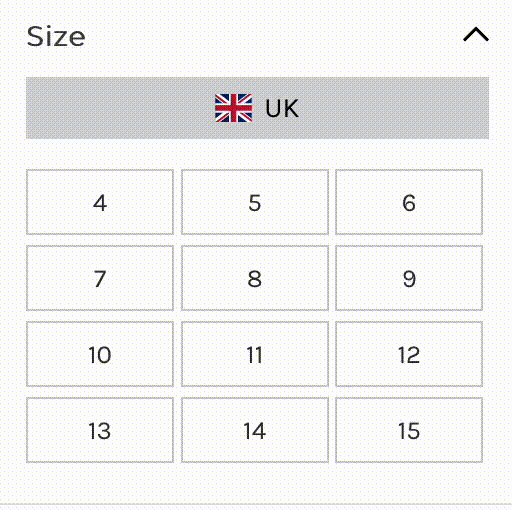 |
ADDED Advanced Quick Search We are excited to announce that we have completely rebuilt our quick search feature. The Quick Search allows filters to be displayed alongside search results, providing customers with an more refined search experience. The new search is faster and includes suggestions based on your product data inside BigCommerce, it will also search through product data, blogs, and pages.
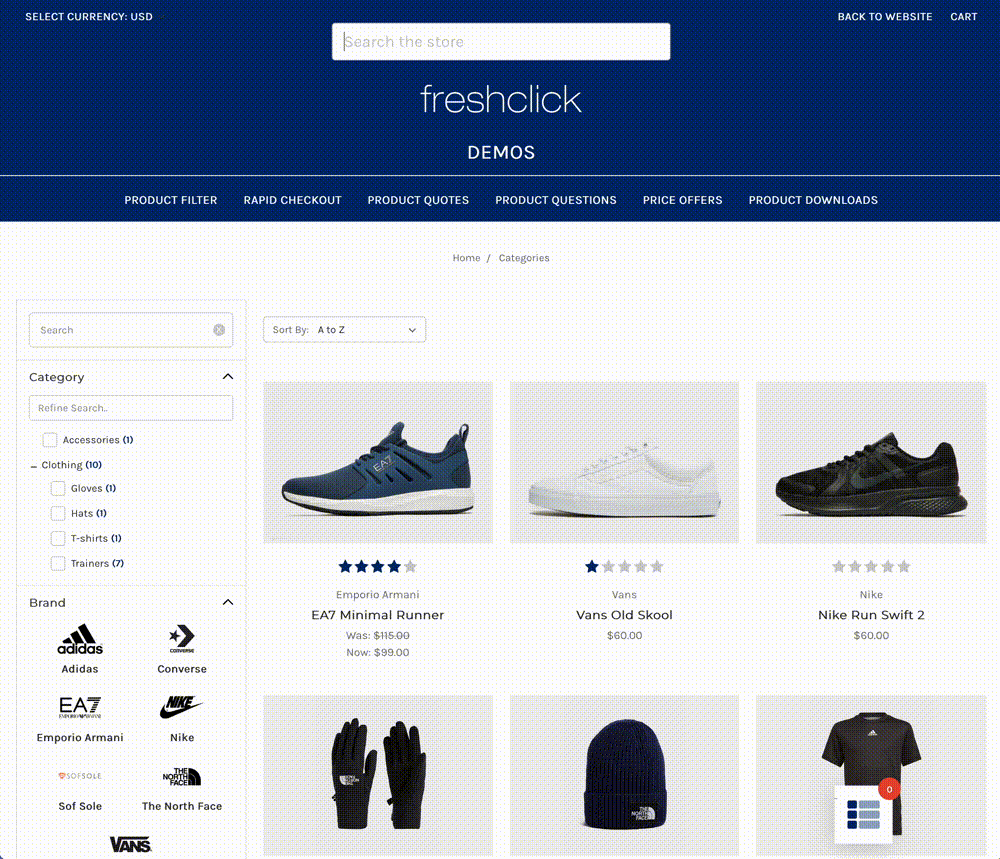 |
| 5th October 2022 |
| ADDED Judge.me ratings integration Judge.me rating integration We’ve added the judge.me review platform to our rating integrations; you can find this on your Filter Settings page. |
| ADDED A new standard Filter We’ve added a new standard filter called Sale Percentage. You can find this on your Filters page under Standard Filters. |
| 28th September 2022 |
| ADDED Four new standard Filters We’ve added four new standard filters. Depth, Height, Weight, and Width. These can be found on the Filters page. |
| 9th September 2022 |
| ADDED Language We've added a language page so you can change the text on the filter and search. |
| ADDED Value Replace Categories You're now able to change category names using our Value Replacer. |
| IMPROVED Value Replacer We've improved our value replacer to make it easier to manage. |
| 6th September 2022 |
| ADDED Metafields Filters We've added a new section to the Filters page, allowing you to create filters from your Metafield data set inside BigCommerce. |
| 1st September 2022 |
| ADDED Minimum Search Characters We've added a setting that allows you to change the number of characters typed to activate the quick search. This can be changed on your Search Settings page. |
| 31st August 2022 |
| ADDED Try Again Sync If a sync fails due to the BigCommerce API being unreliable, instead of asking to get in touch with support, we've now added a Try Again button. |
| ADDED Export Category in Filter Builder Added the ability to export/import the Filter Builder data. |
| ADDED Search Ratings We've added rating stars to our Quick Search. |
| ADDED Multistore Our app is now enabled for BigCommerce Multistore. |
| ADDED Bulk Quantity Filter This filter lets customers input the number of bulk items they're looking for. The pricing will then reflect what's set in the Bulk Quantity section in BigCommerce and display the relevant item price. |
| ADDED Search Keywords We've added a new feature called search keywords. This allows you to assign keywords to products and categories for easy searching. |
| ADDED Top Searched Products We show the top search products if a search query returns 0 results. |
| 28th April 2022 |
| ADDED Hide prices Added support for stores that hide the price when the customer isn't logged in. This can be controlled from your Filter Settings page. |
| 28th March 2022 |
| ADDED Filter title tag You can now choose which tag you would like the filter titles to show as in your sidebar, from h2-h6. This can be controlled from your settings page. |
| 3rd February 2022 |
| ADDED Brands Sort Order We've added a Manage sort order for the Brands filter, allowing you to change the order in which the brands are displayed. |
| 26th January 2022 |
| ADDED Mobile Appearance We've added mobile appearance to each facet. From here, you can choose to have the facet collapsed by default on mobile. |
| 11th January 2022 |
| ADDED Price Range We've added a price range option on our Price filter. To enable, change the display type to Price Range, and add the increments you would like it to show. |
| IMPROVED Product Sync We've improved our product sync by creating a temporary database to pull in your new information and moving it to your live database when the sync has been completed. This reduces downtime while the filter is syncing. Also, this adds another layer of stability because if the sync fails, the data will not be updated. |
| 14th December 2021 |
| ADDED Availability Filter We've added a new filter called Availability. This is under Standard Filters and will display the values set on the product. |
| ADDED Convert Options to Custom Fields We've added a new page called Convert Options under Data Management in the navigation. This allows you to merge your Options/Variants with Custom Fields. |
| ADDED Hidden categories We've added an option to the category tree facet that allows you to include/exclude hidden categories. |
| ADDED Search Category Redirect We've added an option on the Search Settings page that redirects to a category if the search query matches the category name. |
| ADDED Bazaarvoice Reviews We've added Bazaarvoice reviews integration. |
| ADDED Checkbox Size We've added an option to the Filter Settings page to choose which size you want the filter checkbox. If your store has a narrow sidebar, we recommend the small checkbox. |
| 22nd October 2021 |
| ADDED Product Option Swatch Management We've added a manage swatch link on the facet once the swatch display type has been selected. This allows you to add the hex color and name to the Product Option value. |
| 19th October 2021 |
| ADDED Custom Field Swatch Management We've added a manage swatch link on the facet once the swatch display type has been selected. This allows you to add the hex color and name to the custom field value. |
| 6th October 2021 |
| IMPROVED Search - Categories We now show the categories on the search results page if the search query matches the category name. |
| IMPROVED Facet We've added an entry to the settings page for your facets to either show a scroll or a show more link, expanding the filter. |
| IMPROVED Search - Cache We've added a new level of cache for search queries. |
| IMPROVED Search - Category Redirect We've added a new switch on the search settings page to redirect the customer if a search query matches a category. |
| ADDED Filter Builder - Import We've added an export/import to our filter builder. This allows you to create filters through a CSV quickly. |
| 11th August 2021 |
| IMPROVED Search We've added a cache to the search. The cache will speed up search results and will be cleared on product sync. Also, we've added a spinner icon to let the customer know the quick search is loading. |
| 9th August 2021 |
| IMPROVED Server We've upgraded our server, so overall, the app will load quicker. |
| IMPROVED Dashboard We've improved our dashboard and included stats from your filter and searches. |
| 8th April 2021 |
| IMPROVED Mobile button When filters are used on mobile, the button will now show an active filter count. |
| ADDED Preview Mode When preview mode is enabled, the filter will not show on your store unless you activate it. To activate the filter navigate to a category page and press CTRL + SHIFT + F. |
| 19th March 2021 |
| IMPROVED Value Replacer We've improved our value replacer by allowing you split values into two different values using the separator ||. For example, if you have a color that's value is Blue/Green, you can split these into two values Blue & Green. |
| ADDED Sort bar on search We've added a sort bar to the search page. |
| ADDED Exclude Products from Search We've added a new page under the Search heading that allows you to hide products from the search. |
| 9th March 2021 |
| ADDED Pagination We've added the choice of Pagination or Lazy Load (default). This can be found on your settings page. |
| 8th March 2021 |
| IMPROVED Sync Queue Currently, you can sync your product data once every 20 minutes. If you sync your filter and then click the sync all button again during these 20 minutes, you will automatically be added to the sync queue once the 20 minutes are up. |
| 4th March 2021 |
ADDED Parant Clickable We've added a new option in the Category Tree and Category Based Filters called Parent Clickable. If this is set to Clickable, the parent will have a checkbox and show the count. If it's set to not clickable, it will not show a checkbox and count. 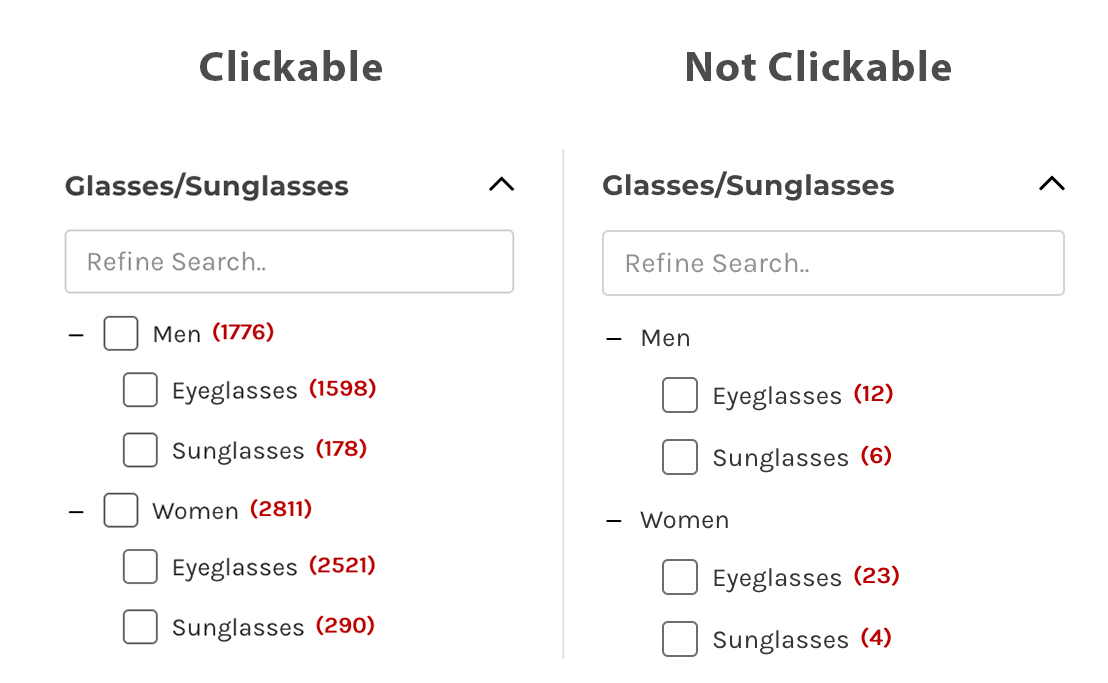 |
| 2nd March 2021 |
| ADDED Brand Logo's We've added a new display type to the brand's filter to display logos instead of a list. You can view our demo here. |
| ADDED Automatically Expand We've added a new option in the Category Tree, and Category Based Filters called Automatically Expanded. Now you can choose what level of the tree you would like to have automatically expanded when the filter loads. |
| 23rd February 2021 |
| ADDED Hide on brands We've added a new feature that allows you to hide facets on individual brands. This setting can be found in the facet on the product filter page. |
| 18th February 2021 |
| IMPROVED Product Sync We've changed the manual sync from once an hour to once every 20 minutes. |
| IMPROVED URL's We've improved our URL's once the filter has been clicked. Instead of the URL displaying the ID of the value like this Category=1081, it will now show the value name like this Category=Accessories |
| IMPROVED Filters page We've redesigned the Filters page so its easier to manage your filters. |
| ADDED Category Based Filters We’ve added a new filter called Category Based Filter. This will allow you to create filters from categories by selecting which categories you would like to include. The filter will show as a tree layout like our Category Tree filter. This can be found on your Filters page under Add New Filters. |
| 4th February 2021 |
| ADDED Search - Redirect SKU's If an SKU is searched, it will automatically redirect the customer to the product that matches the SKU. |
| ADDED Search - Did you mean? We've added a spell check on the quick search and main search page. If there's a misspelt word, it will suggest the correct spelling. |
| 13th January 2021 |
| ADDED Hide Category Tree filter values We've added a hide values feature for the Category Tree facet found on your filters page. This allows you to hide categories that you do not want to show in the category tree. |
| ADDED Manage sort order We've added a manage sort order feature to each facet found on your filters page. This allows you to customize the sort order of that filter values. |
| 7th January 2021 |
| ADDED Swatch List We've added a new display type for product option color swatches called Swatch list. This will show your swatches as a list with the color name next to each swatch. You can view an example here. |
| 6th January 2021 |
| ADDED Search - Synonyms This allows you to add Synonyms for search terms, for example, if you search "iPhone" or "iOS", you can make it search "Apple". |
| ADDED Search - Redirects This allows you to redirect customers to pages if certain keywords are searched. |
| ADDED Search - Ignore words Choose words to exclude from the search term; this will give more accurate search results. |
| ADDED One column Search We've added a new layout to our search; it changes the standard two-column to a one-column layout. We recommend enabling this from your search settings. |
| 14th December 2020 |
| ADDED Blog Search We've added a new feature to our search which will search through your blog posts and display results. |
| 27th November 2020 |
| IMPROVED Mobile Filter We've improved the usability of our mobile sidebar filter. |
| ADDED New Filter - Category Search We've added a new category search filter. This allows customers to search through the active category searching through Product Names, Brands and SKU's. This filter has two display options Sidebar & Above products. When sidebar is selected it will show a search box in your normal filter, the ideal place would be to place this filter at the top of the facets. When Above products is selected, it will show a search bar the full width of your product grid, allowing customs to search from there. You can view a demo here, currently its set to Above Products. |
| 9th November 2020 |
| IMPROVED Mobile Filter We've added an option in your settings to display your filter in a slide-out panel rather than a click to expand. |
| 6th October 2020 |
| IMPROVED Speed We've improved the speed and overall stability of the filter. |
| IMPROVED Filter Builder We've added the ability to add multiple filter building values using the separator ||. |
| 17th July 2020 |
| IMPROVED Sync We've increased the number of stores that sync in a queue from 1 to 3. This should help process the queue quicker. |
| 16th June 2020 |
| IMPROVED Speed We've made huge improvements to the filter speed, search speed and all round speed in general. |
| 27th May 2020 |
| CHANGED API Scope We've changed the permissions of our apps API scope to allow customer group pricing and price lists. |
| 26th May 2020 |
| IMPROVED Navigation We've adjusted our navigation and added in a Search section. |
| ADDED Search Stats We've added Search Stats to show you more details on what your customers are searching and what products are being clicked. |
| 16th May 2020 |
| ADDED Detailed Slider We've added an option to display the slider as a detailed slider. See our demo here. This works with all sliders. |
| 6th March 2020 |
| ADDED Image hover We've added an option to show the second image on hover. This can be enabled on the settings page. |
| ADDED Hide count We've added an option to hide the filters counts. If the number of products in a category is large then the calculation to make the counts can take a few seconds. To speed up the filter you can turn the counts off. |
| ADDED Count and checkbox colors We've added an option so you can customize the color of the filter counts and checkboxes. |
| 4th February 2020 |
| ADDED Filter Builder We've added a new filter builder so you can create filters directly in our app. |
| 31st January 2020 |
| ADDED Sync recent button We've added a new sync recent button to the Filter Sync page, this will sync only the products that have been added/modified since the last sync. |
| CHANGED Data Mangement page We've renamed our Data Mangement page which is now called Filter Sync. |
| 16th January 2020 |
| DEPRECATED Webhooks We've removed the webhook functionality. We wasn't receiving all of the webhooks from BigCommerce so this was disrupting the service of our filter so we've come to a decision to remove it completely. We've enabled our previous syncing system and we will be looking into improving this over the next couple of weeks. |
| 30th December 2019 |
| NEW Webhooks We've added webhooks so your filter data is as close to real time as possible and will update automatically once you've made a change in BigCommerce. Once webhooks are enabled there will be no need to sync your filter. The only data that is not automatically synced in Product Options and Rules. These will still be synced every 24 hours or manually from your dashboard. Once webhooks is enabled it will be shown on your Data Management page. We will be enabling all stores within the next 24 hours. |
| 17th December 2019 |
| NEW New BigCommerce App We've created a new BigCommerce App called Uptime Monitor. It watched over your site 24/7/365 and notifies you if your website goes down. See more information here |
| 20th November 2019 |
| NEW Featured products filter We've added a new standard filter called Featured Products which will allow your customers to filter by featured products that are set in BigCommerce. |
| 30th October 2019 |
| IMPROVED Enabled HTTP/2 We've enabled HTTP/2 on our server which results in quicker search results. |
| NEW Display Type We've added a new display type called blocks, this is ideal for stores with Size filter. You can find the option under display as on the filter page. |
| NEW On Sale Standard Filter We've added a new sale filter, it will display two values, On Sale and Not on sale. |
| NEW Placeholder images We've added placeholders when the filter is clicked to show the filter is loading. |
| 15th October 2019 |
| IMPROVED Category Tree Filter If theres only one top level parent category the category tree filter will be expanded as default. |
| NEW OUR NEW APP We've created a new app called Price Offers. It allows you to add a Best Offer and/or a Price Match button on your product pages. View more information here |
| 13th September 2019 |
| IMPROVED Price/Custom Field Sliders We've improved the price and custom field sliders to stay on the value the customer chooses rather than going to its nearest result. |
| IMPROVED Friendly URL's We've removed certain characters from our URL's once the filter has been clicked. |
| 9th September 2019 |
| DEPRECATED Filter Data We've removed the filter data page. |
| ADDED Data Mangement We've added a page called data management. This page will allow you to choose which data you want to automatically/manually sync. Also it allows you to remove Custom Fields/Product options that you're not using. The less data for your store the quicker your filter will load. Sync buttons and count buttons have been moved from the dashboard to the data management page. |
| ADDED Search page filter We've added a filter for the search page. This will only work with Stencil themes. Please see installation page for instructions. |
| 27th August 2019 |
| ADDED Help Videos We've added a page dedicated for our help videos. |
| ADDED Report an issue We've added a link in the header to report any issues you're experiencing. |
| 19th August 2019 |
| ADDED Lazy Load We've added a lazy loader that displays more filtered results on scroll which in return produces quicker loading results, you can configure the amout of products to show from your settings page. |
| ADDED Lazy Load We've added a lazy loader that displays more filtered results on scroll which in return produces quicker loading results, you can configure the amout of products to show from your settings page. |
| 12th August 2019 |
| IMPROVED Filter loading speed We've improved the filter loading speed, especially stores with a large number of products. |
| IMPROVED Filter loading speed We've improved the filter loading speed, especially stores with a large number of products. |
| IMPROVED Filter page We've redesigned the filter page from the ground up making it easier to add/edit your filters. |
| ADDED Product Varients Our filter now allows for product varients. |
| ADDED Import Custom Field page We've added a custom field import page, this enables you to upload custom fields from a BigCommerce backup. |
| ADDED Category Tree filter We've added a new standard filter called Category Tree, this allows customers to expand categories to narrow down their products. |
| 16th July 2019 |
| ADDED SKU Image change We've added a feature where your product images will change once the filter has been clicked if you have different images for color SKU's. |
| 25th June 2019 |
| ADDED Multiple user Access We've added the ability to add multiple users to access the app. To give users access to the app you need to edit the users account in BigCommerce (Account Settings > Users), scroll down to Single Click Apps and enable Product Filter. |
| 19th June 2019 |
| ADDED Product Option Sort Order We've added product options to the Filter Sort Order page. This will allow you to manage the sort order that the filter values show in. |
| 12th June 2019 |
| ADDED Value Replacer We've added a new page called Value Replacer, This is ideal for stores that have different color/size values per manufacturer. For example Light Blue, Aqua, Navy Blue can be replaced with "Blue" or SM, S, SML can be replaced with "Small". |
| 29th May 2019 |
| ADDED Filter Cache Page We've added a new page called Filter Cache, this will show which filters in categories/brands are currently cached and allows you to purge the cache. |
| 27th May 2019 |
| ADDED Include out of Stock We've added the ability to include out of stock products in filtered results. |
| 30th April 2019 |
| ADDED Search Results Filter We've added a new search results filter. When a customer uses your stores search bar our script will show a popup with the search results with your selected filters in the sidebar. |
| 16th April 2019 |
| ADDED Dark Mode We've added dark mode for dark mode enabled macs with Safari 12. |
| 8th April 2019 |
| ADDED Product image rules We've added a feature that swaps product images on product options filters if you have rules setup to change images on selection. |
| 5th April 2019 |
| IMPROVED Sync We've improved our filter sync function, it will now sync your products faster and use less server resource. |
| 25th March 2019 |
| ADDED Swatches We've added a feature to show swatches in your filter instead of the color names. You have to have swatches enabled on your product options. To enable swatches on your filter go to your filter page, edit your color filter and change "Display as" to swatches. |
| 14th March 2019 |
| FIXED Deleting filters We’ve fixed an issue where some users couldn't delete filters. Now all filters can be deleted except from Filter ID 1. |
| 7th March 2019 |
| ADDED Swatches We can now should your product options swatches on the product results once the filter has been clicked. |
| ADDED Brands page filter We've released our brands page filter. Your filter will now show on brand pages. |
| 4th March 2019 |
| IMPROVED Filter load speed We've increased the speed for all filters (big & small stores). |
| ADDED Filter Sort Order We've added a feature to allow you to manage the sort order of Custom Field filter values. |
| 19th February 2019 |
| IMPROVED Filter Page As the number of features are increasing we need to adapt the design to contain the features in an organised way so we've redesigned the filter page. The filter page now shows an overview of the filters and the cog icon next to it will open a popup for you to adjust the filters. |
| ADDED Hiding Filters We've added a feature to hide filter on inividual categories. You can find this feature by clicking the cog icon next to your filter. |
| 17th February 2019 |
| ADDED Support Link We've added a support link to our nav under the Addional section for easy access to report any issues you may be facing. |
| 5th February 2019 |
| CHANGED Dashboard We're re-arranged the Dashboard. |
| ADDED Specific sync buttons We've added 4 sync buttons to your dashboard. This will only sync the requested information (ideal for larger stores). The sync buttons are for Custom Fields, Categories, Product Options and Brands. There is no time limit on these buttons but please do not abuse the links. |
| 21st January 2019 |
| ADDED Tooltips We've added a feature which allows you to add a small explainer image next to each filter header, this is shown when you hover over the tooltip. |
| ADDED Collapsed / Expanded Filters We've added a feature which allows you to collapse/expand filters and you can choose to have it collapsed as default from your filter page. |
| 20th January 2019 |
| ADDED Filter table information We've added information onto the header of the filter table. Hover over the tooltip which looks like this next to each filter header and it will explain what each coloumn does. |
| ADDED Display Sliders We've added a display column on your filter page which allows you to choose the display type as a slider for custom fields.(like price slider). |
| 14th November 2018 |
| ADDED Logout We've added a logout button to the account section. |
| CHANGED Profile & Payments We've moved the profile & payments back to the main nav due to confusion and made an account section. |
| CHANGED Force Update Force update is now called Product Sync. |
| 7th November 2018 |
| ADDED Filter Data We’ve created a page that will show all of the product data that we hold for your store. |
| ADDED Dashboard We’ve created a seperate dashboard page where you will be able to see an overview of your filter. We’re going to be adding more widgets to the dashboard very soon. |
| CHANGED Filter page We’ve renamed the previous dashboard page to “Filter” as this is more relevent. |
| CHANGED Payments & Profile Payment and profile pages are now in top right hand corner under company name. |
| IMPROVED Interface We’ve rebuilt the user interface from the ground up. |
| 26th October 2018 |
| ADDED GUI We’ve added a right sidebar with our Twitter feed to keep users up to date with new features. |
| FIXED Product URL’s We’ve fixed an issue with some products going to a 404 page due to the URL containing a large number of characters. |
| 10th October 2018 |
| ADDED Reviews We’ve integrated Yotpo & Stomped review system. So now the reviews will show after the filter is clicked. This can be controlled from your settings page. |
| ADDED Custom CSS We’ve added a page to add your custom CSS. Please only edit this page if you have CSS knowledge. |
| ADDED Request a Feature We want to make sure we’re meeting your requirements at all times. If you have an idea of a feature that could help you and your customers with their filtering experience please submit a feature request from the menu. |
| 6th October 2018 |
| ADDED Filter We’ve added a new feature that when the filer is clicked it adds onto the URL which allows customers to select the filter, click on a product, click the back button and their selection will still be showing. You can also use these URL for promotions. |
| 23rd September 2018 |
| ADDED Dashboard We’ve added an “Add new filter” button, so you can add as many new filters as you need easily. |
| 30th August 2018 |
| CHANGED Navigation We’ve moved the navigation to the side to make it easy to see all options. |
| 29th August 2018 |
| IMPROVED Installation We’ve cut out two steps of our installation process for Stencil themes, we now automatically inject the filter script for new installs. |
| 25th August 2018 |
| ADDED Data Implemented a “size” product option merge, if you have multiple product options with the display name “Size” these will all now be merged into one. |
| IMPROVED Installation Improved installation to automatically inject out script into your store (cuts out copy and paste). |
| ADDED Filters Implemented a feature to hide 0 counts as the customers is filtering, turn this on from your configuration page. |
| ADDED Filters Implemented a feature to add a search bar above each filter for customers to search, turn this on from your configuration page. |
| 9th August 2018 |
| FIXED Filters Fixed issue with filters breaking if they contain a + (plus) or a – (minus). |
| 3rd August 2018 |
| FIXED Price Filter Fixed issue where the price filter wasn’t working correctly on some templates. |
| 2nd August 2018 |
| ADDED Payments PDF invoices and receipts for previous transactions can now be viewed from the payments page. |
| 1st August 2018 |
| IMPROVED Header We’ve modified the header to a simpler look and added our new payments page under Account. |
| DEPRECATED Dashboard We’ve removed the countdown from the filters, this is now shown on the payments page, for new users it will show a countdown of your free trial and for subscribed users it will show a countdown until their next payment. |
| ADDED Payments We’ve integrated our payment system with the filter. Current users can view previous transactions, see their current card and update their card. New users can start a subscription all from our new payments page. |
| 27th July 2018 |
| ADDED Installation We’ve added an installation page to separate it from settings. We’ve also improved the setup process to make it a lot easier. |
| FIXED Filter Fixed issue where the filter labels were not sorting in the correct order. |
| 24th July 2018 |
| ADDED Filter Added a feature where the page scrolls up when the filter is clicked so customers can see the results quicker. |
| 20th July 2018 |
| ADDED Settings Added default sort order so you can choose the order of products once the filter has been clicked. |
| 19th July 2018 |
| FIXED Stats Fixed issue on all filter clicks table where the filter label wasn’t showing. |
| FIXED Stats Fixed issue where it was showing stats graph & tables with no data to customers who haven’t purchased stats. It now shows purchase stats link. |
| FIXED Dashboard Fixed issue where “FILTER CLICKS THIS MONTH” shows 0 for customers who haven’t purchased stats. It now shows purchase stats link. |
| FIXED Data Fixed issue where stock wasn’t counted if customer managed stock through SKU. |
| 18th July 2018 |
| IMPROVED Settings Redesigned settings page. |
| 17th July 2018 |
| ADDED Settings Enabled filter visible/hidden on settings page. |
| IMPROVED Stats Improved stats by adding “Best Performing Filters” and “Best Performing Categories” tables and merged all filters. |
| FIXED Dashboard Fixed filter table sorting bug that stopped users being able to change the order of their filters. |
| 16th July 2018 |
| IMPROVED System Wide Restyled user interface. |
| FIXED Data Fixed issue with clear cache on force update. |
FAQ's
Q. Is a credit card required to start a free trial?
A. No, you need not enter any payment information to start a 10-day free trial. Payment is only required if you wish to continue using our filter after your free trial.
Q. How are the products calculated in your pricing packages?
A. We class each product as 1 product. If a product has multiple Product Options, SKUs, etc., this is still classed as one product.
Q. Do I need to be on the BigCommerce enterprise plan to use this filter?
A. No, our filter will work with any BigCommerce plan.
Q. What template is the filter compatible with?
A. Our filter is compatible with all templates, including Stencil and Blueprint themes. We have an automatic select feature on installation that selects the template you use. You can select your template from our installation page if you've renamed it. If your template is not listed on our installation page, please email support@freshclick.co.uk, and we will add your template to the list.
Q. What do I do if I do not have a sidebar on my category page?
A. Our app will automatically add a sidebar.
Q. Please can you help me add the filter to my store?
A. Our filter has a one-click install feature. So once you click install our scripts are injected into your store, and once your theme has been selected, the filter will show.
Q. I've updated/added products. Why isn't the filter updating?
A. The filter will check for store updates every 24 hours, if you cannot wait that long, please click the Force Update button on the Dashboard, which will update the filter. Please note you can only press this once an hour.
Q. I've changed the template on my store, and the filter is no longer displaying. What do I do?
A. Login to your filter, navigate the installation page and select your new template.
GET IN TOUCH
To discuss our apps or any other enquiry please click the link below.
We look forward to hearing from you soon.