Search & Product Filters |
||
| Price From £11.99/month |
Trial 10 Days |
Rating (144) |
| Description Add a Product Filter/Faceted Search to your Category and Brand pages to allow your customers to find the item they're looking for. |
||
Key Features
|
||
Our filter has had:
Clicks from customers
Overview
Enhance your online store using our BigCommerce product filter on your category, brand, and search pages. Our search engine will also help customers find exactly what they're looking for quickly and easily. Research shows your customer already knows what they want by the time they've landed on your site, so make it easier for them by allowing them to filter options such as color, size, rating, price, brand, or simply category. Using filters has been proven to improve conversion rates and sales.
Search Engine
When our search function is activated, you can harness the efficiency and accuracy of our search engine to allow your customers to find what they’re looking for quickly. See the list below for our search features:
- Search Precision This feature allows for fine-tuning the balance between precision and recall in search results. It is adjustable on a scale with specific values, each affecting analysers, fuzzy queries, and term and phrase matching. This enhances the accuracy and relevance of search results, enabling users to find what they are looking for more efficiently.
- Spell Check The spell check feature accommodates misspellings or slight variations in search terms. It involves creating minor variations of query terms by changing, removing, or inserting characters, which helps catch and correct typos and ensure users find the right results even if they misspell their search queries.
- Search Suggestions Enhancing user experience, this feature provides relevant suggestions as users type their queries. It is essential for offering quick and efficient navigation through possible search terms, improving the overall search process.
- Search through everything Searches through Product names, SKUs, Categories, Pages, Brands, and Blog posts.
- Exclude Products: This feature enables you to selectively remove specific products from appearing in search results. It's beneficial for hiding products that are out of stock, discontinued, or irrelevant to particular searches.
- Exclude Category Products: This option excludes all products within a specific category from search results. Useful for seasonal categories or products you want to exclude from searches.
- Manage Categories: Allows you to hide entire categories from appearing in search results. Helps manage the visibility of specific product groups or categories that may only be relevant to some users.
- Search Queries: Displays a comprehensive list of all search queries made on your site, along with the frequency of each query. Also allows selection of a date range to analyse search patterns over specific periods. Invaluable for understanding customer search behaviour and trends.
- Search Keywords: Enhances your search results by allowing you to add keywords to products. Associating additional keywords with products improves their visibility in search results for relevant queries.
- Search Query Control: Lets you hide specific products from appearing in the search results of particular queries. Offers more granular control over how products appear in search results based on user queries.
- Search Priority: Enables you to prioritise certain products to appear at the top of search results for specific search terms. Useful for promoting essential products or ensuring that your most relevant or profitable products are more visible.
- Search Stats: Provides detailed analytics about search queries and their results. Helps understand the most popular searches and how well your catalogue matches customer search intent.
- Zero Search Results: Shows all the queries that returned zero results. Critical for identifying gaps in your product catalogue or issues with search relevance. An end-of-day summary email is sent out, including all the search queries that yielded no results, helping you stay informed about potential improvements in your product offerings or search functionality.
- 3 Different Layouts: The search feature offers three distinct layouts: a full-width and full-height Large Popup for an immersive view of search results and filters; a Large Dropdown below the search bar providing a comprehensive view while maintaining page context; and a compact Small Dropdown with a filter button for minimal space usage and easy filter access.
- Direct SKU Search Automatically redirects if an SKU is searched and it matches one of your products.
- Recent Searches Displays your store's recent searches next to the search results list.
- Redirects Add specific search queries to redirect the customer to any page.
- Synonyms Add synonyms to group search queries, for example the customer can search "iOS" and get the results for "Apple".
- Ignore Words You can add words that the filter will ignore like "and", "to", "this".
- Custom Work We can change how the search engine behaves and what products display; get in touch with us if you need us to make any modifications..
Search Layouts

Large Popup A full-width/height popup displaying the search results and filters. This layout provides an immersive and detailed view of the search results and available filters.

Large Dropdown A large dropdown below the search bar showing results and filters. This layout offers a comprehensive view of results and filters while maintaining the context of the original page.

Small Dropdown A compact dropdown with a filter button. When the filter button is clicked, filters slide out from the side of the screen. This layout is designed for minimal screen space usage while providing easy filter access.
Filter Layouts
You can choose to display the filter in two ways: a vertical filter placed in your sidebar - if your store doesn't have a sidebar, our app will create one for you; or a horizontal filter that appears above your products and stays in view as you scroll.
How do we compare to the BigCommerce Filter?
Our app includes an extensive range of features, as outlined below, showcasing how they compare to those offered by BigCommerce Filters.
| Features | FreshClick Filter | BigCommerce Filter |
|---|---|---|
| BigCommerce Package | Any Package | Pro Package Minimum |
| Number of Filters | Unlimited | 12 |
| Out of the box filters | 20 | 6 |
| Display Types | 5 (Checkboxes, Sliders, Swatches, Blocks, Price Range) |
3 (Checkboxes, Blocks, Price Range) |
| Custom Filter Development | ||
| Horizontal or Vertical display | Only Vertical | |
| Recent Searches | ||
| Search Redirects | ||
| Search Synonyms | ||
| Search Ignore Words | ||
| Search "Did you mean?" | ||
| Filter Builder | ||
| Brand Logos | ||
| Value Replacer | ||
| Filter Refine Bars | ||
| Image Changing | ||
| Product Option Merge | ||
| Filter Stats | ||
| Filter from CSV | ||
| Custom Sort Order | ||
| Hide 0 Values during filtering | ||
| Scroll to the top of products on click | ||
| Internal filter reference |
Unlimited Filters
There are no limitations on the number of custom filters you can create; therefore, you can tailor your filters best to meet your store and customers' needs. Built-in Standard filters that we offer:
- Availability
- Bin Picking Number
- Brand
- Category
- Category Tree
- Condition
- Depth
- Featured Products
- Height
- On Sale
- Price
- Rating
- Sale Percentage
- Search
- Shipping
- Stock
- Sub Category
- Top Level Sub Category
- Weight
- Width
Custom filters that are very popular with stores from all different sectors include:
- Size
- Length
- Colour
- Shape
- Width
- Style
- Amp
- Thread count
Rating Integrations
Our app integrates with the following platforms:

BigCommerce Multi-Storefront
Our application seamlessly integrates with BigCommerce Multi-Storefront. With the convenience of effortlessly toggling between stores, you can easily configure your filter and search app.

Display Types
There are multiple ways to display your filters:
Checkboxes Classic and clear boxes which can be ticked and unticked when customers are using the filter
Sliders Customers can sort the values they require by sliding the bar to include/exclude the values they choose. There are three types of sliders to choose from.
Swatches Display your product options in swatches ideal for Color filters. You have two swatch options, Swatch List and Swatch Grid. You can also create swatches from Custom Fields and manage the colors through our app.
Blocks Display a small amount of text in rectangles, ideal for Size filters.
Logos Display your brand logos in a grid.
What Filters Can I Use?
Category Based Filters
This allows you to create filters from your category structure. It will display like our Category Tree filter in an expandable tree.
Custom Field Filters
These allow you to classify your products as desired and are the easiest way to add a filter. For example, a clothing retailer may use custom fields to create filters such as size, color, or length.
Filter Builder
Build your filters directly in our app without having to modify your product data in BigCommerce.
Metafield Filters
Create filters from your Metafields product data in BigCommerce.
Product Option Filters
Product Options allow you to add more complex variations to your store's products. All product options must be controlled by product-level inventory and have SKUs with stock.
Standard Pre-Built Filters
These are the filters most BigCommerce stores use and work from your basic product data. These include Availability, Bin Picking Number, Brand, Category, Category Tree, Condition, Depth, Featured Products, Height, On Sale, Price, Rating, Sale Percentage Search, Shipping, Stock, Sub Category, Top Level Sub Category, Weight, and Width.

Control your filters
Our easy-to-use filter configuration allows you to control your filters from one central location. You can see what filters you have set up on the filter page and if they are visible on your site. You can add and delete filters, hide filters, add search bars, and edit the Filter titles. If you don't wish to delete specific filters permanently, you can hide them easily.

Filter Builder
No data? No problem, we've got you. You can now build filters directly inside our app without modifying your products in BigCommerce.
All you need to do is add your filter title (e.g., Type) and then fill out the data next to each product. Once you've done that, your new filter will be available on your filter page.
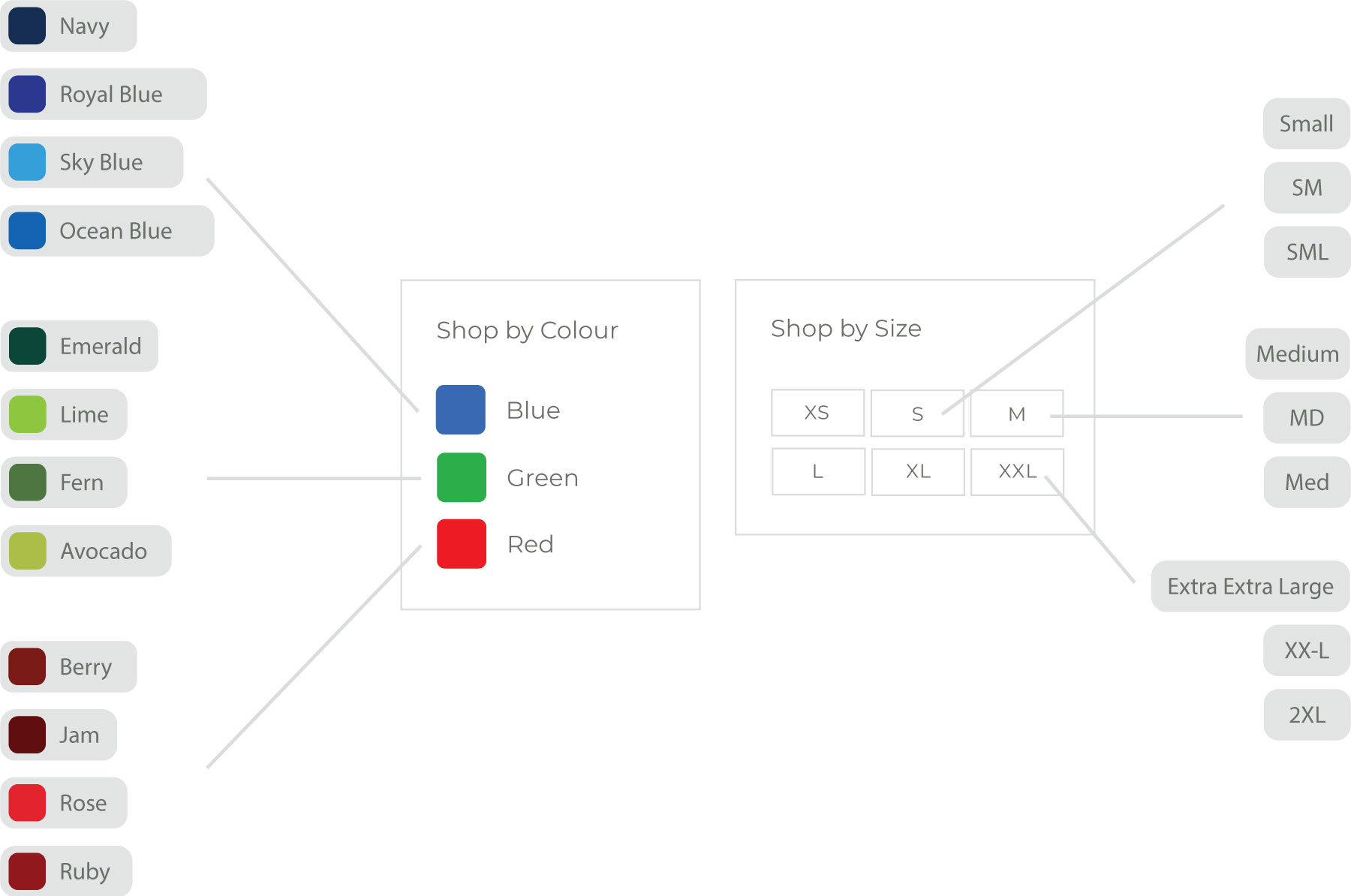
Value Replacer
Many manufacturers label their colors differently; this can cause issues when trying to filter as the colors will not be grouped. Here's where our value replacer comes in. You can replace your Custom field or Product Option values directly in our app to merge the colors to create a seamless experience for the customer. Our value replacer only affects the filter data, not the data on your store.
Translations
We offer a language page where you can add your translation, or we can link to your existing translation app for automatic translations.

Custom sort order
Using our Sort order feature, you can arrange your filter values. By Logging into your filter dashboard, you can manage the sort order, which will change the order in which the values appear on your store. You can choose an order that is suitable or logical for you and your customers.
Image Changing
Our filter automatically picks up image changes on product options via SKUs or Rules.
For example, if you have multiple products with multiple colors and the green filter is clicked, it will show all the products in green.
Dynamic Filters
Our dynamic filter offers the flexibility to display varying values based on the selection made in the dropdown menu. It lets you present measurement conversions, such as translating UK shoe sizes into US and EU equivalents or CM to MM and Inches.

Stats
Here you can view your Filter statistics which makes for an exciting read! This includes a graph showing what filters people are clicking on daily. You can see your best-performing filters and the number of clicks they had. Using this information in conjunction with sales data can help stores buy and promote goods.
You can also view a breakdown of all the filter clicks and the total times the filter has been used. This data shows how customers use the filter and the most popular categories they are clicking on. This can help stores make informed decisions about the items they stock and their marketing strategies.
Our Simple Price Plan
Our service packages are dynamically adjusted based on your store's product count, ensuring you're only charged for the tier that matches your current inventory, with automatic upgrades or downgrades applied as needed. Detailed pricing can be found below, and we're available to discuss customized solutions tailored to your store's unique needs.
Display prices in:
Subscription Length:
| Package | Product Range | Price Per Month | Discount |
|---|---|---|---|
| Package 1 | 0 - 599 products | £14.99 | 0% |
| Package 2 | 600 - 999 products | £29.99 | 0% |
| Package 3 | 1,000 - 1,999 products | £44.99 | 0% |
| Package 4 | 2,000 - 4,999 products | £59.99 | 0% |
| Package 5 | 5,000 - 19,999 products | £74.99 | 0% |
| Bronze | 20,000 - 49,999 products | £89.99 | 0% |
| Silver | 50,000 - 89,999 products | £104.99 | 0% |
| Gold | 90,000 - 149,999 products | £119.99 | 0% |
| Platinum | 150,000 - 229,999 products | £134.99 | 0% |
| Diamond | 230,000+ products | £149.99 | 0% |
* Our pricing is based in GBP, we offer indicative pricing in USD and EUR for your convenience.
Change Log
In our changelog, we update you with all the enhancements and improvements we have made to our application.
Our primary focus is improving our app to offer the best user experience. So stay tuned for more updates and improvements as we strive to make our app the best in the market.
